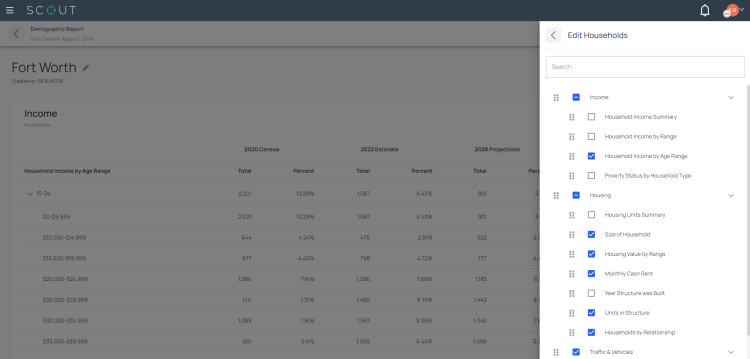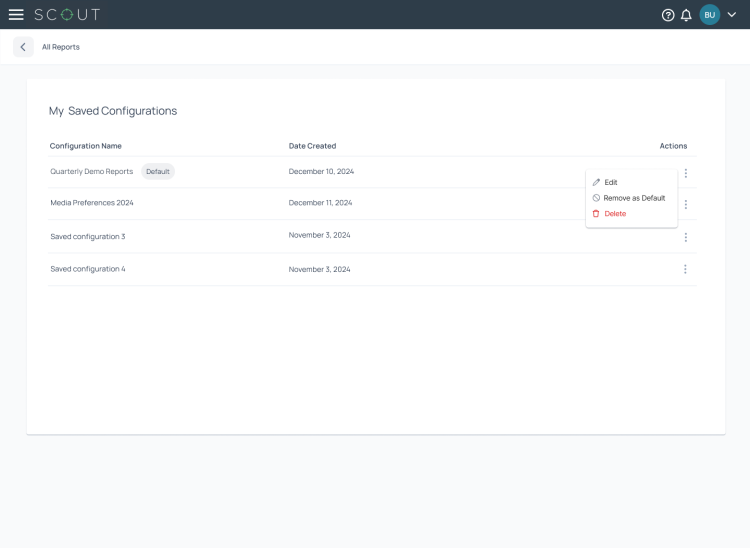Other FAQs
When will I receive the new configurable reporting features?
All SCOUT users with reporting permissions will receive these new reporting features on a rolling schedule. The migration process started on December 12, 2024, and is expected to be completed by the end of Q1 2025.
Buxton will notify you about the specific reports being migrated after each migration occurs so you will always know where to find the data you need. To make the transition process easier, we will leave the legacy reports active for a few weeks following each migration so you have time to set up the new reporting interface the way you prefer.
Which SCOUT reports are being migrated?
The reports that come standard with each SCOUT edition as well as the reports that are part of the SCOUT Healthcare Data Package will ultimately be migrated to the new reporting interface. Standard reports include reports such as the media preferences report, business summary report, core households report, and more. Custom reports that Buxton developed specifically for your organization will not be migrated at this time.
With multiple reports rolling into the configurable reporting interface, how do I quickly see different types of reports?
Just like before, you have the option to save preferred report settings as “saved configurations.” You can have multiple combinations of configurations, or templates, which means any future report you run based on that template will use the same settings. This gives you the flexibility to either run a specific report or start from scratch and mix-and-match your variables.
As a reminder, your template settings are unique to you and are not shared across your organization’s account.
Will Buxton "pre-save" the report templates to replicate legacy SCOUT reports (e.g. the profiles report)?
No, as legacy SCOUT reports migrate into the configurable reporting interface, the datasets will move over but the report settings (templates) will not. If you are a fan of one of our legacy report templates, you can re-create it by customizing your report settings and saving it as one of your saved configurations (e.g. "My Profiles Report"). Otherwise, you can mix and match datasets to create your own unique report template that meets your team's needs.
To make the transition process easier, we will leave the legacy reports active for a few weeks following each migration so you have time to set up the new reporting interface the way you prefer.
With multiple reports rolling into the configurable reporting interface, how does the process of running a report work?
1. Select your geography and click “Configurable Report” to run a report.
2. You will be given the option to either select a template you previously saved or start from scratch.
3. If you select a template, you will see the variables associated with that template in the format that you previously set. You can click the “Customize” button to make further changes.
4. If you start from scratch, select "Start with an Empty Report" from the drop-down list, click "Submit," then click to view your report from the results tab. With your empty report open, click "Add Report Data" to select the variables you want to include in your new report and adjust the order they are shown. You can preview the changes by clicking "Update."
5. You have the option to save preferred report settings as “saved configurations” or templates. You may save an unlimited number of templates. To do this, go to the Customize menu and click the "Save As" button. To save as a new template, click "Update Report and Create New Configuration."
How do I customize what I want to see in the report?
After running your report, click the “Customize” button to control which variables are displayed and the order they are shown.
Do all users have access to all data variables included in the report migrations?
SCOUT users with reporting permissions will have access to all data variables in configurable reporting, with a couple of exceptions.
Some variables are dependent on other subscriptions. For example, if your SCOUT application does not currently have a customer profile loaded, then you will not be able to report on customer profiles in the new reporting interface. Certain healthcare datasets are dependent upon purchasing the SCOUT Healthcare Data Package and therefore won't be available to all users.
Are all configurable reports available as comparison reports?
Yes, all configurable reports may be run on either a single geography or up to five geographies for comparison reporting purposes.
What will happen to the existing standard reports that are being migrated?
We are replacing the old standard reporting feature with the new configurable reporting feature.
Once we migrate a standard report to the configurable reporting interface, you will have access to the legacy report for an additional three weeks. At that point, we will retire the legacy report and you will no longer be able to run that report in the old interface. Any standard reports you previously ran will be retained in your report history in their original format.
What are the user interface enhancements included in the February 13 release?
1. Added a new chapter panel on the left side of the Report screen so you can easily jump to different sections of your report
2. Added new icons for each category in the Report so you can visually tell the difference between sections
3. Enhanced the search functionality in the Customize drawer to make it faster to find the variables you want to include
4. Improved the drag-and-drop functionality in the Customize drawer to make it faster to re-arrange the report layout
5. Upgraded in-line editing for the report title to make it faster to change your report title on the fly