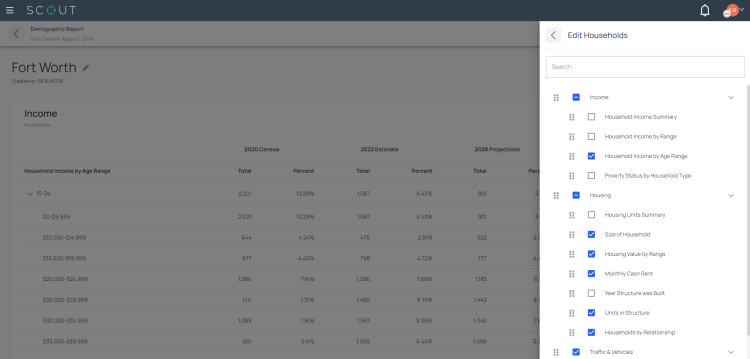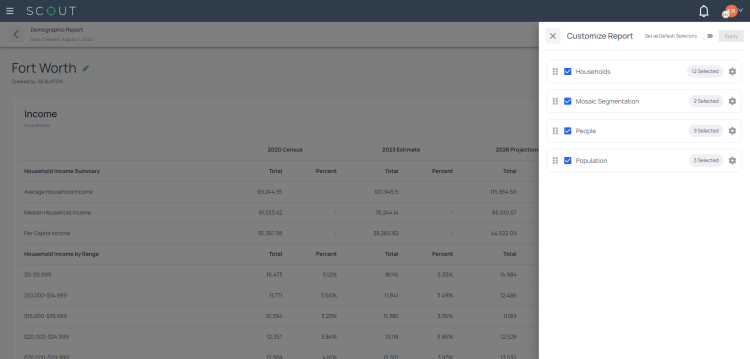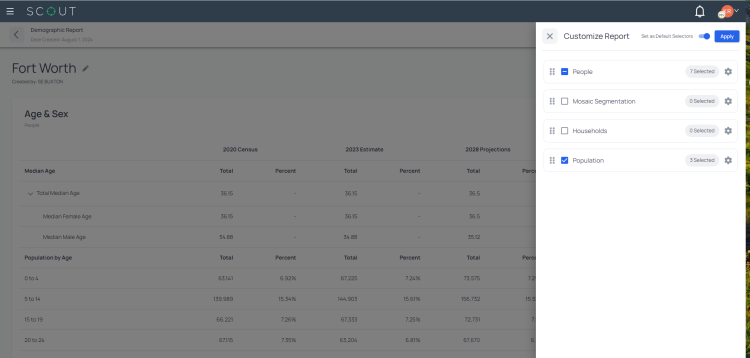Other FAQs
When will I receive the new configurable demographics report feature? All SCOUT users with reporting permissions will receive this new reporting feature as part of our platform release the evening of August 29.
Does the new configurable report reflect all the variables previously included in all old demographics reports? Yes, all variables in the current suite of U.S. demographics reports will be offered in the new configurable demographics report. Please note that some visualizations included in the current reports, such as charts, are not supported in the configurable report at this time.
How do I share the new configurable report? After running a configurable report, you can export your findings as a .CSV or PDF file.
One of the current demographic report options allows users to compare multiple study areas. Will this option be offered in the new configurable demographic report?
The initial version of configurable reporting does not offer the ability to compare multiple geographies in a single report. This feature will be coming soon; contact your Buxton representative if you need additional support. An alternative is to combine the .CSV outputs of multiple reports to make comparisons.
What will happen to the existing standard demographics reports and custom demographics reports? We are replacing the old standard U.S. demographics reporting feature with the new configurable demographics reporting feature. Any standard demographics reports you previously ran will be retained in your report history in their original format. Additionally, you will retain access to any custom demographic reporting features that Buxton created for your organization.
For users with international reporting, will this option be available?
No, this release is only applicable to the U.S. demographic reports.