UI Improvements for Personas+
We’ve made a few user interface updates to the Personas+ application to make it easier to find what you need.
Particularly noteworthy? Location metrics and other metrics are now separated into two distinct tabs.
Buxton’s team has been working hard to enhance your platform experience. We are excited to share these updates with you.

We’ve made a few user interface updates to the Personas+ application to make it easier to find what you need.
Particularly noteworthy? Location metrics and other metrics are now separated into two distinct tabs.
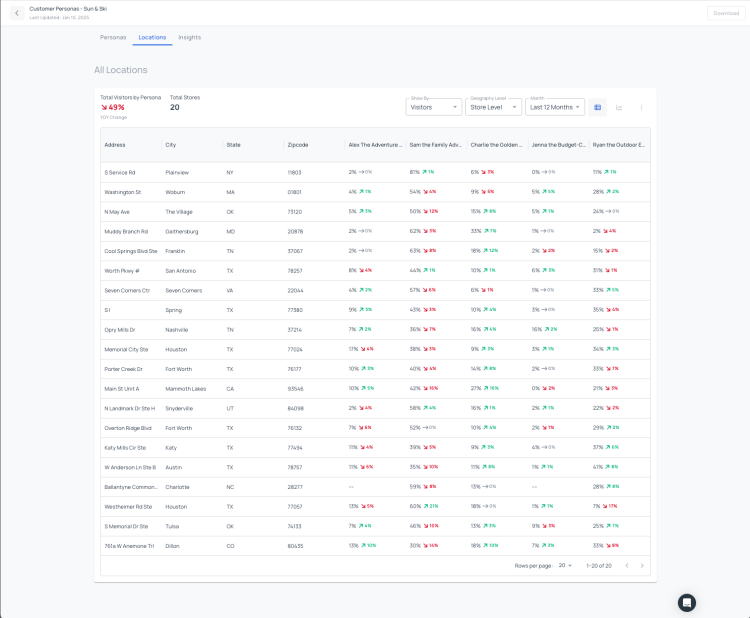

We’re continuing to expand the popular configurable reporting feature. Datasets from our Demand Generator report are now available in the configurable reporting interface. The best part? All SCOUT subscribers – regardless of whether you had previous access to our Demand Generator report – can now use these datasets!
So what kinds of insights can you now access? You'll find datasets to help you better understand the business landscape in a geography, which is helpful for sharpening your understanding of daytime population, identifying potential area draw factors, or even identifying potential B2B customers.
For example, you can generate a named list of businesses with employee counts for different tiers (example: 25-50 employees). Additionally, you can generate a named list of locations, along with their distance from the center of your study area, for the following categories:
For more information about configurable reporting and tutorial videos, visit our resource page.
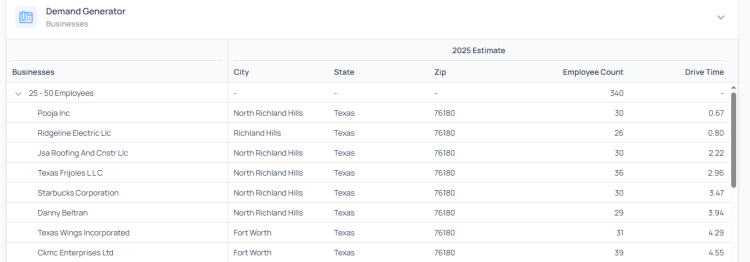
Notice something new in SCOUT? The new black voice icon gives you access to voice assistant technology that we’re piloting. Right now, it can be used for quick answers to questions about how to use SCOUT, such as “how do I edit an existing territory without starting from scratch?” or “what are the benchmark locations used for in my healthcare site score report?”
We have big plans for this feature, so stay tuned for the full launch! In the meantime, if you give it a try and have feedback for us, shoot us a note at clients@buxtonco.com.
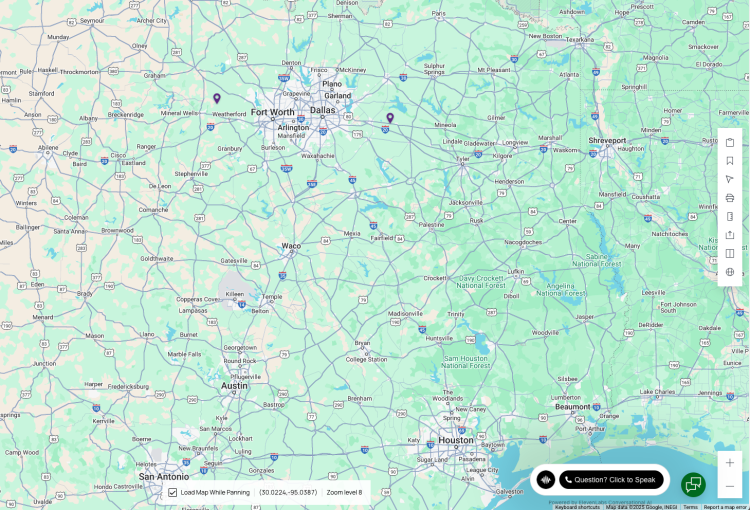
Have more questions about these applications? Check out the Knowledge Base or contact our support teams.